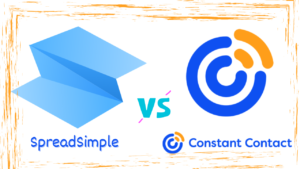In this Stripo Review, we will explore how Stripo, a leading email design platform, can transform your email marketing efforts. Email marketing remains a critical component of any successful digital strategy, and having the right tools at your disposal can make all the difference. Stripo stands out in the crowded market of email builders with its user-friendly interface, robust features, and seamless integrations. This review will provide an in-depth look at what Stripo offers and how it can enhance your email campaigns.
Table of Contents
Stripo Review: Features and Functionalities
In this section of our Stripo Review, we’ll delve into the standout features and functionalities that make Stripo a preferred choice for email marketers. Stripo is designed to be an all-in-one solution for creating, designing, and managing email campaigns. Here’s a closer look at what it offers:
Drag-and-Drop Email Builder
One of Stripo’s most notable features is its intuitive drag-and-drop email builder. This tool allows users to easily create and customize email templates without any coding knowledge. You can add, remove, and rearrange elements like text blocks, images, buttons, and social media icons with just a few clicks.
Pre-designed Templates
Stripo offers a vast library of pre-designed email templates catering to various industries and purposes. These templates are professionally designed and can be customized to match your brand’s aesthetics. This feature is particularly beneficial for users who need to create stunning emails quickly.
Interactive Elements
Stripo allows you to add interactive elements such as image carousels, countdown timers, and hover effects to your emails. These interactive features can significantly enhance user engagement and make your emails more dynamic and compelling.
HTML & AMP Support
For advanced users, Stripo provides the option to use HTML and AMP (Accelerated Mobile Pages) in email designs. This enables the creation of highly customized and interactive emails that load faster and provide a better user experience.
Integration with ESPs and CRMs
Stripo seamlessly integrates with a wide range of Email Service Providers (ESPs) and Customer Relationship Management (CRM) systems. This integration capability ensures that you can easily export your email designs and manage your campaigns from your preferred platforms.
Collaboration Tools
Stripo’s collaboration tools make it easy for teams to work together on email designs. Users can leave comments, suggest edits, and review changes in real-time, streamlining the workflow and ensuring that everyone is on the same page.
Mobile Responsiveness
All email templates created with Stripo are fully responsive, meaning they will look great on any device, whether it’s a desktop, tablet, or smartphone. This is crucial as a significant portion of email recipients open their emails on mobile devices.
Stripo Review: Performance and Reliability
In this section of our Stripo Review, we will evaluate the performance and reliability of Stripo, the two critical factors that influence the effectiveness of any email design platform. A tool’s performance affects productivity, while reliability ensures that your campaigns run smoothly without unexpected interruptions. Here’s how Stripo measures up in these areas:
Speed and Efficiency
Stripo is designed to be fast and efficient, ensuring that users can create and edit emails quickly. The drag-and-drop builder is highly responsive, allowing for real-time changes without lag. This speed is particularly beneficial when working on tight deadlines, enabling marketers to produce high-quality emails swiftly.
Reliability and Downtime
One of the hallmarks of a dependable email design tool is its uptime reliability. Stripo has a robust infrastructure that ensures minimal downtime, so you can rely on the platform to be available whenever you need it. Consistent uptime is crucial for maintaining the workflow and avoiding disruptions in email campaign schedules.
User Feedback and Reviews: Stripo Review
Feedback from users is a valuable indicator of a platform’s performance and reliability. Stripo has garnered positive reviews from users who appreciate its ease of use, feature set, and dependable performance. Users frequently highlight the platform’s reliability and the efficiency of the email builder as standout qualities.
Load Times
Emails designed with Stripo load quickly across different email clients and devices, which is essential for keeping recipients engaged. Slow-loading emails can lead to higher bounce rates and lower engagement. Stripo ensures that your emails are optimized for fast loading, enhancing the user experience.
Consistent Updates and Improvements
Stripo is committed to continuous improvement, regularly updating its platform with new features and enhancements based on user feedback. These updates not only add new functionalities but also improve existing ones, ensuring that the platform remains reliable and cutting-edge.
Technical Support: Stripo Review
Reliable technical support is crucial for resolving any issues that might arise. Stripo offers robust customer support, including tutorials, a comprehensive knowledge base, and responsive customer service. This support network ensures that users can quickly resolve any technical difficulties, maintaining the smooth operation of their email campaigns.
Stripo Review: Comparison with Competitors
In this section of our Stripo Review, we will compare Stripo with some of its main competitors in the email design and marketing space. By examining how Stripo stacks up against other popular tools, you can make a more informed decision about whether Stripo is the right choice for your needs. We’ll focus on Stripo vs. Mailchimp, Stripo vs. Constant Contact, and Stripo vs. BeeFree.
Stripo vs. Mailchimp
Features and Functionality: Mailchimp is a well-known email marketing platform that offers a comprehensive suite of tools, including email design, automation, and analytics. While Mailchimp provides a robust email builder, Stripo’s dedicated focus on email design gives it an edge in terms of specialized features like interactive elements and advanced customization options.
Ease of Use: Both Stripo and Mailchimp offer user-friendly interfaces, but Stripo’s drag-and-drop builder is more intuitive for users focused primarily on design. Mailchimp’s broader range of features can make it slightly more complex for users who don’t need the extra functionalities.
Integration: Mailchimp excels in its integration capabilities with various marketing tools and platforms. Stripo also offers extensive integrations, particularly with ESPs and CRMs, making it easy to export designs and manage campaigns.
Pricing: Mailchimp’s pricing can be higher due to its comprehensive feature set. Stripo offers competitive pricing with a focus on email design, which may provide better value for users primarily interested in creating beautiful emails.
Stripo vs. Constant Contact
Features and Functionality: Constant Contact is another major player in the email marketing space, offering tools for email campaigns, event management, and social media marketing. Stripo, with its focus on email design, offers more specialized features such as interactive content and HTML/AMP support that are not as emphasized in Constant Contact.
Ease of Use: Constant Contact is known for its straightforward interface, which is easy for beginners. However, Stripo’s drag-and-drop builder is specifically tailored for email design, making it more user-friendly for creating intricate and engaging emails.
Integration: Both platforms offer strong integration options. Stripo’s integrations are particularly streamlined for email design, allowing seamless exports to various ESPs and CRMs, which can simplify the workflow for email marketers.
Pricing: Constant Contact’s pricing is generally higher due to its broader range of services. Stripo offers flexible pricing plans that can be more economical for users focusing solely on email design.
Stripo vs. BeeFree
Features and Functionality: BeeFree is an email design tool similar to Stripo, with a strong emphasis on a drag-and-drop builder and pre-designed templates. While both platforms excel in design, Stripo offers more advanced features like interactive elements and AMP support.
Ease of Use: Both Stripo and BeeFree provide intuitive drag-and-drop builders. However, Stripo’s additional design features and extensive template library give it a slight edge for users looking for more design flexibility and creativity.
Integration: Stripo and BeeFree both offer integrations with various ESPs. Stripo’s integration process is seamless and includes a broader range of ESPs and CRMs, providing more flexibility for exporting designs.
Pricing: Pricing for BeeFree is competitive, but Stripo’s various pricing plans, including a free tier with substantial features, can provide better value, especially for users needing advanced design functionalities.
Conclusion
In this comparison, Stripo stands out for its specialized focus on email design, user-friendly interface, and advanced features like interactive elements and AMP support. While its competitors offer broader marketing tools, Stripo’s dedicated approach makes it an excellent choice for businesses and individuals looking to create visually compelling and highly functional email campaigns.
Stripo Review: User Experience
In this section of our Stripo Review, we will explore the user experience of Stripo, highlighting its interface, usability, customization options, and customer support. Understanding the user experience is crucial for evaluating how well the platform meets the needs of email marketers and designers.
Interface and Usability
Stripo’s interface is designed to be intuitive and user-friendly, catering to both beginners and experienced users. The drag-and-drop email builder is highly responsive, allowing users to effortlessly add and arrange elements such as text blocks, images, buttons, and social media icons. The interface is clean and organized, making it easy to navigate through various features without feeling overwhelmed.
Ease of Getting Started
Getting started with Stripo is a seamless process. Users can sign up quickly and start designing their first email within minutes. The platform offers a variety of tutorials and guides that help new users understand how to use the different features effectively. This smooth onboarding process ensures that even those with limited technical skills can create professional-looking emails right away.
Customization Options
Stripo excels in providing extensive customization options. Users can choose from a vast library of pre-designed templates and customize them to match their brand’s aesthetics. The platform allows for detailed customization, including adjusting colors, fonts, and layouts. Additionally, advanced users can leverage HTML and AMP support for even more tailored email designs.
Customer Support and Resources
Stripo offers robust customer support to ensure users can resolve any issues they encounter. The platform provides a comprehensive knowledge base, including FAQs, tutorials, and video guides. Users can also reach out to Stripo’s customer support team via email or chat for personalized assistance. This extensive support network ensures that help is always available when needed.
Collaboration Tools
For teams working on email campaigns, Stripo offers collaboration tools that streamline the workflow. Team members can leave comments, suggest edits, and review changes in real-time, ensuring everyone is on the same page. This feature is particularly useful for agencies and businesses with multiple stakeholders involved in the email design process.
Mobile Responsiveness
All email templates created with Stripo are fully responsive, ensuring they look great on any device, including desktops, tablets, and smartphones. This mobile responsiveness is crucial as a significant portion of email recipients open their emails on mobile devices. Stripo’s design tools automatically adjust the layout to fit different screen sizes, enhancing the user experience for email recipients.
Stripo Review: Pricing Plans
In this section of our Stripo Review, we will explore the different pricing plans offered by Stripo. Understanding the cost structure and what each plan includes is crucial for determining the best option for your needs and budget. Stripo offers a range of plans designed to accommodate various user requirements, from individual marketers to large enterprises.
Overview of Stripo Pricing Plans
Stripo provides four main pricing plans: Free, Business, Pro, and Enterprise. Each plan is tailored to offer a specific set of features and capabilities, ensuring that users can select the plan that best fits their needs.
Free Plan
The Free plan is an excellent starting point for individuals or small businesses who are new to email design. It includes basic features that allow users to create and send up to 4 emails per month. This plan is ideal for testing the platform and getting a feel for its capabilities without any financial commitment.
Features include: email and phone customer support, limited export options,1 user account, up to 4 emails per month, sending 5 test emails daily, user roles and access levels, real time co-editing, modular email design, AI writing assistant, link shortener, banner generator, Gmail promo builder, templates generator, 3 projects, 30 days version history, 10 stored emails and templates, 1000 countdown timer opens per month, and unlimited image storage.
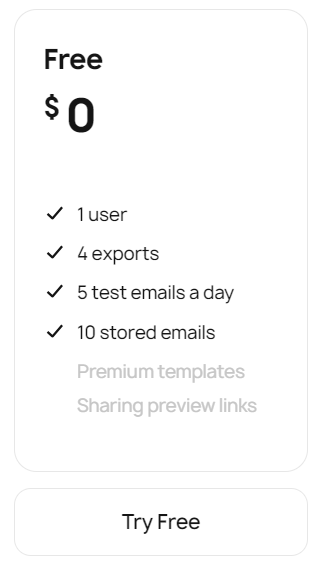
Basic Plan
This plan is priced at $15 and is designed for small to medium-sized businesses that need more advanced features and higher email volume.
Basic plan offers all features in free plan plus chat and Google meet I zoom customer support, 50 emails per month, 50 test emails daily, 2 email client testing per account, link to web version, custom translations uploads, localization with google translate, custom fonts, brand kit generator, 100,000 countdown timer opens per month, 60 days version history, and 50 stored emails and templates.
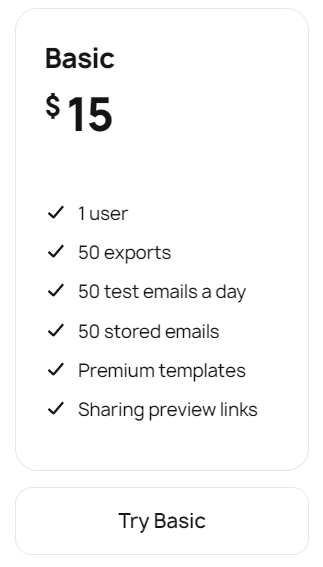
Medium Plan
The Medium Plan is ideal for larger businesses or agencies that require extensive email design capabilities and higher email volume. This plan includes up to 300 emails per month and offers more advanced features and integrations.
Medium Plan: Is priced at $45 per month and includes all features in basic plan plus the following added features; 3 user accounts, 300 emails per month, 100 test emails daily, custom URL for email sharing and previews, commenting, 200,000 countdown timer opens monthly, 5 projects, 90 days version history, and 300 stored emails and templates.
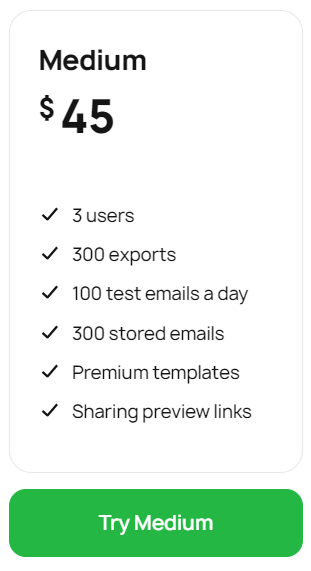
Pro Plan
The Pro plan is priced at $95 and is tailored for large organizations with extensive email marketing needs. This plan offers custom email volume, dedicated support, and comprehensive integration options. It is highly customizable to meet the specific requirements of large-scale operations.
This plan offers all features in Medium Plan plus the following added features; corporate workshops, unlimited monthly emails, 300 test emails daily, 3 email client testing per account, 10 users, embedded spellchecker, 500,000 countdown timer opens monthly, unlimited projects, 365 days version history, and unlimited stored emails and templates.
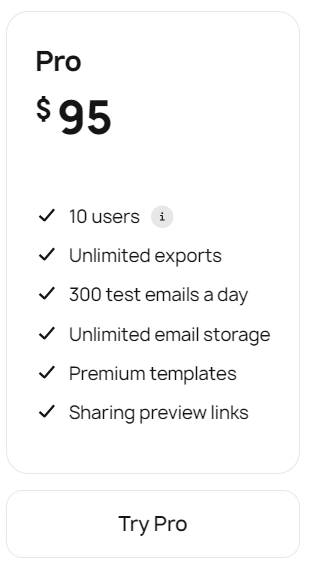
Value for Money
Stripo’s pricing plans are structured to offer value at every level. The Free plan allows users to explore the platform without any investment, while the Business and Pro plans provide progressively more features and higher email volumes for growing businesses. The Enterprise plan ensures that large organizations have all the tools and support they need for extensive email marketing campaigns.
Conclusion
Choosing the right Stripo pricing plan depends on your email marketing needs and budget. Whether you are an individual looking to create a few emails a month or a large enterprise requiring extensive capabilities, Stripo offers a plan that fits your requirements. By understanding the features and benefits of each plan, you can make an informed decision that maximizes the value and effectiveness of your email marketing efforts.
Stripo Review: Pros and Cons
In this section of our Stripo Review, we will examine the pros and cons of using Stripo as your email design platform. Understanding the advantages and potential drawbacks can help you make an informed decision about whether Stripo is the right tool for your email marketing needs.
Pros of Using Stripo
1. User-Friendly Interface: Stripo’s drag-and-drop email builder is intuitive and easy to use, making it accessible for users of all skill levels. The clean and organized interface allows for efficient email creation and customization without the need for coding skills.
2. Extensive Template Library: Stripo offers a vast library of pre-designed templates catering to various industries and purposes. These templates can be easily customized to match your brand’s aesthetics, saving time and ensuring professional-quality emails.
3. Interactive Elements: Stripo allows users to add interactive elements such as image carousels, countdown timers, and hover effects to their emails. These features can enhance user engagement and make your emails more dynamic and compelling.
4. HTML & AMP Support: For advanced users, Stripo provides the option to use HTML and AMP (Accelerated Mobile Pages) in email designs. This enables the creation of highly customized and interactive emails that load quickly and provide a better user experience.
5. Seamless Integration: Stripo integrates smoothly with a wide range of Email Service Providers (ESPs) and Customer Relationship Management (CRM) systems. This makes it easy to export your email designs and manage your campaigns from your preferred platforms.
6. Mobile Responsiveness: All emails created with Stripo are fully responsive, ensuring they look great on any device, whether it’s a desktop, tablet, or smartphone. This is crucial as a significant portion of email recipients open their emails on mobile devices.
7. Collaboration Tools: Stripo’s collaboration tools make it easy for teams to work together on email designs. Users can leave comments, suggest edits, and review changes in real-time, streamlining the workflow and ensuring everyone is on the same page.
Cons of Using Stripo
1. Limited Free Plan: While Stripo’s Free plan is a good starting point, it has limitations in terms of email volume and available features. Users needing more advanced features or higher email volume may find the Free plan insufficient and need to upgrade to a paid plan.
2. Learning Curve for Advanced Features: Although the basic drag-and-drop builder is easy to use, some of Stripo’s more advanced features, such as HTML and AMP support, may require a learning curve for users who are not familiar with coding.
3. Price for Higher Plans: While Stripo offers competitive pricing, the cost of higher-tier plans, such as the Pro and Enterprise plans, may be a consideration for small businesses with limited budgets. These plans offer extensive features, but the price point may be higher compared to some other email design tools.
4. Dependence on Integrations: Stripo’s effectiveness can be highly dependent on its integrations with ESPs and CRMs. While it integrates with many popular platforms, users relying on less common tools may face integration challenges.
Conclusion
Overall, Stripo is a powerful and versatile email design tool that offers a range of features to create professional and engaging emails. Its user-friendly interface, extensive template library, and advanced customization options make it a valuable tool for both beginners and experienced marketers. However, it is important to consider the limitations of the Free plan and the potential learning curve for advanced features. By weighing these pros and cons, you can determine if Stripo is the right fit for your email marketing needs.
Stripo Review: Tips and Tricks for Maximizing Stripo
In this section of our Stripo Review, we will share some valuable tips and tricks to help you get the most out of Stripo. These strategies will enhance your email design process, improve efficiency, and ensure that you are leveraging all the powerful features Stripo offers.
1. Utilize Pre-Designed Templates
Stripo offers a vast library of pre-designed templates that cater to various industries and purposes. Start by selecting a template that closely matches your campaign’s theme. Customize the template to reflect your brand’s aesthetics by adjusting colors, fonts, and images. This can save you a lot of time and effort compared to designing an email from scratch.
2. Leverage Interactive Elements
Interactive elements such as image carousels, countdown timers, and hover effects can significantly enhance user engagement. Use these features to make your emails more dynamic and compelling. For instance, a countdown timer can create a sense of urgency for limited-time offers, while image carousels can showcase multiple products or features in a single email.
3. Take Advantage of HTML & AMP Support
For advanced customization, utilize Stripo’s HTML and AMP support. This allows you to create highly tailored and interactive emails that load quickly and provide a superior user experience. If you’re not familiar with coding, consider collaborating with a developer to implement these features.
4. Optimize for Mobile Devices
Ensure your email designs are fully responsive and look great on all devices, including desktops, tablets, and smartphones. Stripo’s mobile responsiveness feature automatically adjusts your email layout to fit different screen sizes. Always preview your emails on multiple devices before sending them out to ensure a consistent experience for all recipients.
5. Use Custom Blocks for Reusability
Create custom blocks for elements you frequently use, such as headers, footers, and call-to-action buttons. Save these blocks to your personal library for easy reuse in future emails. This not only saves time but also ensures consistency across your email campaigns.
6. Implement A/B Testing
Experiment with different email designs, subject lines, and content through A/B testing. Stripo’s integration with various ESPs allows you to conduct A/B tests to determine what works best for your audience. Use the insights gained from these tests to optimize your email campaigns for better performance.
7. Integrate with Your Favorite ESPs and CRMs
Take full advantage of Stripo’s seamless integrations with a wide range of Email Service Providers (ESPs) and Customer Relationship Management (CRM) systems. This allows you to export your email designs directly to your preferred platforms and manage your campaigns efficiently. Ensure that your ESP or CRM is supported by Stripo to streamline your workflow.
8. Collaborate Effectively with Team Members
If you’re working in a team, utilize Stripo’s collaboration tools to streamline the design process. Team members can leave comments, suggest edits, and review changes in real-time. This collaborative approach ensures that everyone is on the same page and helps produce higher quality emails.
9. Explore Stripo’s Knowledge Base and Tutorials
Stripo offers a comprehensive knowledge base filled with tutorials, guides, and FAQs. Make use of these resources to learn about new features and best practices. Regularly exploring these materials can help you stay up-to-date with the latest tools and techniques available on Stripo.
10. Monitor Performance and Analytics
Track the performance of your email campaigns using the analytics tools available through your ESP integration. Monitor key metrics such as open rates, click-through rates, and conversions. Use this data to identify what’s working and what needs improvement, and adjust your strategies accordingly.
Conclusion
By applying these tips and tricks, you can maximize the potential of Stripo and create highly effective email campaigns. Whether you’re a beginner or an experienced marketer, leveraging these strategies will help you make the most of Stripo’s powerful features and enhance your overall email marketing efforts.
Stripo Review: Use Cases and Applications
In this section of our Stripo Review, we will explore various use cases and applications of Stripo. Understanding how Stripo can be applied across different scenarios will help you see the full potential of this versatile email design platform. Stripo is used by a wide range of industries and for various marketing purposes, making it a valuable tool for any email marketing strategy.
E-commerce Email Campaigns
Promotional Emails: E-commerce businesses can use Stripo to design visually appealing promotional emails. With its extensive template library, you can quickly create emails that highlight special offers, discounts, and new product launches. Interactive elements like image carousels and countdown timers can enhance engagement and drive conversions.
Abandoned Cart Emails: Stripo makes it easy to design effective abandoned cart emails. These emails can include dynamic content, such as the items left in the cart and personalized product recommendations, encouraging customers to complete their purchase.
Event Invitations and Reminders: Stripo Review
Event Invitations: Event organizers can use Stripo to create compelling email invitations. The platform’s drag-and-drop builder allows you to include all essential event details, such as date, time, and location, along with attractive visuals. Interactive elements can provide additional information and improve attendee engagement.
Event Reminders: Designing reminder emails is straightforward with Stripo. Use countdown timers and interactive maps to keep attendees informed and excited about upcoming events. These reminders can help ensure higher attendance rates and better event participation.
Newsletters
Regular Updates: Stripo is ideal for designing engaging newsletters. Businesses can share company news, industry insights, and updates with their subscribers. The platform’s templates make it easy to organize content in an appealing layout, ensuring your newsletters are both informative and visually appealing.
Interactive Content: Including interactive elements in newsletters, such as polls and surveys, can boost reader engagement. Stripo’s support for interactive content allows you to gather valuable feedback and keep your audience engaged.
Product Launch Announcements: Stripo Review
Launch Emails: When introducing a new product, Stripo enables you to create eye-catching launch emails. Highlight key features, benefits, and specifications with customizable templates. Incorporate product images, videos, and interactive elements to capture your audience’s attention.
Follow-Up Emails: Use Stripo to design follow-up emails that provide additional information, customer testimonials, and usage tips. These emails can help maintain interest and encourage potential customers to make a purchase.
Transactional Emails: Stipo Review
Order Confirmations: Stripo can be used to design professional and informative order confirmation emails. Include all necessary details, such as order summary, shipping information, and contact details. These emails can be customized to reflect your brand’s style.
Shipping Notifications: Keep customers informed about their order status with well-designed shipping notification emails. Stripo’s templates can help you create emails that provide tracking information and expected delivery dates, enhancing the customer experience.
Educational Institutions: Stripo Review
Course Updates: Educational institutions can use Stripo to send course updates and announcements. Design emails that include class schedules, syllabus changes, and important deadlines. Stripo’s user-friendly interface makes it easy to create and send these updates regularly.
Event Notifications: Promote school events, webinars, and workshops with engaging email designs. Stripo’s templates and interactive features can help you create emails that attract attention and increase event participation.
Non-Profit Organizations: Stripo Review
Donation Campaigns: Non-profits can design compelling donation campaign emails using Stripo. Highlight the impact of donations, include stories from beneficiaries, and provide clear calls to action. Interactive elements can make the emails more engaging and effective in driving donations.
Volunteer Recruitment: Stripo can help non-profits create appealing volunteer recruitment emails. Showcase volunteer opportunities, share inspiring stories, and provide easy ways for recipients to sign up. Well-designed emails can increase volunteer engagement and support.
Conclusion
Stripo’s versatility makes it suitable for a wide range of use cases and applications. Whether you are running an e-commerce store, organizing events, sending newsletters, launching products, managing transactional emails, supporting educational institutions, or driving non-profit initiatives, Stripo provides the tools and features you need to create effective email campaigns. By understanding these use cases, you can leverage Stripo to enhance your email marketing efforts and achieve your communication goals.
Stripo Review: Additional Resources for Stripo Review
In this section of our Stripo Review, we will provide a list of additional resources to help you further explore and utilize Stripo effectively. These resources include official guides, tutorials, community forums, and more. Whether you are a beginner or an experienced user, these materials can enhance your understanding and usage of Stripo’s features.
Official Stripo Blog
The Stripo Blog is an excellent resource for staying updated on the latest features, tips, and best practices for email design. The blog covers a wide range of topics, including email marketing strategies, design trends, and case studies. Regularly reading the blog can help you stay informed and inspired.
Stripo Academy
Stripo offers an Academy section on their website, which includes a series of video tutorials and courses. These resources are designed to help users learn how to use Stripo effectively, from basic email creation to advanced features like AMP and HTML. The Academy is a great place to start if you are new to Stripo or want to deepen your knowledge.
Knowledge Base and FAQs
The Stripo Knowledge Base is a comprehensive resource for finding answers to common questions and troubleshooting issues. It includes detailed articles on various features, step-by-step guides, and FAQs. This resource is invaluable for quick help and support.
Stripo YouTube Channel
The Stripo YouTube Channel offers video tutorials, webinars, and feature overviews. Visual learners will find these videos particularly helpful for understanding how to use Stripo’s features and implement best practices in email design.
Stripo Community Forum
Engage with other Stripo users and share your experiences, tips, and questions on the Stripo Community Forum. This platform allows you to connect with other email marketers, seek advice, and learn from the experiences of others. Community interaction can provide valuable insights and support.
Customer Support
For personalized assistance, Stripo’s Customer Support team is available to help. Depending on your subscription plan, you can access support via email or chat. Business, Pro, and Enterprise plan users have access to priority support, ensuring quick and effective resolution of any issues.
Webinars and Live Demos
Stripo frequently hosts webinars and live demos to showcase new features and provide in-depth training. These sessions are a great way to learn directly from Stripo experts and ask questions in real-time. Keep an eye on the Stripo Events page for upcoming webinars and demos.
Social Media Channels
Follow Stripo on their social media channels for the latest updates, tips, and industry news. Platforms like LinkedIn, Twitter, and Facebook offer additional content and community engagement opportunities.
Third-Party Reviews and Testimonials
Reading third-party reviews and testimonials can provide additional perspectives on Stripo’s effectiveness and usability. Websites like G2, Capterra, and Trustpilot feature user reviews that can help you gauge the platform’s performance from a user’s standpoint.
Conclusion
These additional resources provide a wealth of information and support for maximizing your use of Stripo. Whether you prefer reading blogs, watching videos, engaging with the community, or seeking direct support, these materials will enhance your understanding and effectiveness in using Stripo for your email marketing efforts. By leveraging these resources, you can stay updated on best practices, troubleshoot issues, and continuously improve your email design skills.
Stripo Review: Conclusion
Harnessing Design Power with Stripo
Stripo stands as a powerful tool in the realm of email marketing, particularly prized for its robust email design capabilities and user-friendly drag-and-drop editor. It empowers users to create visually compelling and responsive email templates with ease, enhancing engagement and conversion rates. The extensive template library and seamless integration options further bolster its appeal, allowing businesses to streamline their email marketing efforts effectively.
Stripo Review: Key Considerations
- Design Flexibility: Stripo excels in providing a wide range of customization options and pre-designed templates, catering to diverse design preferences and brand aesthetics.
- Integration and Compatibility: Seamless integration capabilities with various email service providers ensure smooth workflows and enhanced productivity for marketers.
- User-Friendly Interface: The intuitive drag-and-drop editor makes it accessible for users of all skill levels to create professional-quality email campaigns without needing extensive technical knowledge.
Stripo Review: Final Thoughts
Whether you’re a marketer looking to elevate your email marketing campaigns or a business striving for visually impactful communications, Stripo offers the tools and features to meet your needs. Its focus on design excellence and usability makes it a standout choice in the competitive landscape of email marketing platforms. By harnessing Stripo’s capabilities, businesses can enhance their marketing efforts, engage their audience effectively, and drive meaningful results in today’s digital era.
In summary, Stripo emerges as a valuable asset for businesses seeking to leverage compelling email design to achieve marketing success, emphasizing its strengths in design flexibility, integration capabilities, and user-friendly interface.