When it comes to choosing an email marketing platform, AWeber is a popular option among businesses of all sizes. In this AWeber review, we will delve into the key features, user experience, performance, customer support, pricing, and more. Whether you’re a small business owner, marketer, or entrepreneur, this comprehensive review will help you determine if AWeber is the right tool for your email marketing needs.
Table of Contents
AWeber Review: Key Features and Functionality
AWeber is a comprehensive email marketing tool designed to help businesses connect with their audience effectively. Here, we’ll explore the key features of AWeber, which make it a popular choice among marketers.
Email Templates and Customization
AWeber offers a vast library of pre-designed email templates that cater to various industries and purposes. These templates are fully customizable, allowing users to tailor emails to their brand’s look and feel. The drag-and-drop editor makes it easy to add images, text, buttons, and other elements without any coding knowledge.
Autoresponders and Campaign Automation
Autoresponders are one of AWeber’s standout features. They allow users to set up automated email sequences to nurture leads and engage subscribers. With AWeber’s Campaign Builder, you can create complex workflows that trigger emails based on user behavior, such as sign-ups, clicks, and purchases. This automation helps save time and ensures consistent communication with your audience.
Subscriber Management and Segmentation
Managing your subscriber list is crucial for effective email marketing. AWeber provides robust tools for subscriber management and segmentation. You can easily import and organize your contacts, tag subscribers based on their actions, and create targeted segments. This segmentation allows for personalized email campaigns, which can improve engagement and conversion rates.
A/B Testing
AWeber includes A/B testing capabilities, allowing you to test different email subject lines, content, and designs to determine what resonates best with your audience. By analyzing the performance of different versions, you can optimize your email campaigns for better open rates and click-through rates.
Analytics and Reporting
To measure the success of your email marketing efforts, AWeber offers comprehensive analytics and reporting tools. You can track key metrics such as open rates, click-through rates, bounce rates, and subscriber growth. These insights help you understand what works and what needs improvement, enabling data-driven decisions for future campaigns.
AWeber Review: Integrations with Other Tools and Platforms
AWeber integrates seamlessly with numerous other tools and platforms, including e-commerce platforms like Shopify and WooCommerce, CRM systems like Salesforce, and social media networks. These integrations streamline your marketing efforts by allowing data to flow smoothly between systems, enhancing overall efficiency.
Mobile App and Usability
AWeber’s mobile app ensures that you can manage your email campaigns on the go. The app allows you to create and send emails, view reports, and manage subscribers from your smartphone or tablet. This flexibility ensures that you can stay connected with your audience no matter where you are.
These key features of AWeber make it a powerful tool for businesses looking to enhance their email marketing strategies. Each feature is designed to simplify the process of creating, managing, and analyzing email campaigns, ensuring that you can effectively engage with your audience and drive results.
AWeber Review: User Experience and Interface
When choosing an email marketing tool, the user experience and interface play a crucial role. AWeber excels in providing a user-friendly and intuitive platform that caters to both beginners and experienced marketers. In this section, we will explore the key aspects of AWeber’s user experience and interface.
Ease of Use
AWeber is designed with simplicity in mind. The platform’s clean layout and intuitive navigation make it easy for users to find what they need quickly. The drag-and-drop editor, in particular, stands out for its ease of use. Whether you are creating an email from scratch or customizing one of the many available templates, the process is straightforward and requires no technical expertise.
Design and Layout
AWeber’s interface is modern and well-organized, contributing to a pleasant user experience. The dashboard provides a clear overview of your email marketing activities, including recent campaigns, subscriber stats, and quick links to essential features. The logical arrangement of tools and features ensures that users can efficiently manage their email marketing tasks.
Onboarding and Tutorials
AWeber offers a comprehensive onboarding process to help new users get started. The platform provides step-by-step guides, video tutorials, and helpful tips throughout the setup process. This support helps users quickly understand how to utilize AWeber’s features effectively, ensuring a smooth start to their email marketing journey.
Accessibility on Different Devices
AWeber’s responsive design ensures that the platform is accessible on various devices, including desktops, tablets, and smartphones. This flexibility allows users to manage their email campaigns from anywhere, at any time. The mobile app, available for both iOS and Android, extends this convenience by offering essential functionalities on the go.
Customization Options
While AWeber is easy to use, it does not compromise on customization options. Users have the flexibility to tailor their email campaigns to match their brand’s identity. The drag-and-drop editor allows for extensive customization, and advanced users can even add custom HTML and CSS for more sophisticated designs.
AWeber Review: User Support and Community
AWeber offers robust customer support, which significantly enhances the user experience. Users can access support through multiple channels, including email, live chat, and phone. Additionally, AWeber has a vibrant user community and a rich knowledge base, where users can find answers to common questions and share best practices.
Conclusion
AWeber’s user experience and interface are designed to be user-friendly, intuitive, and flexible. The platform’s ease of use, coupled with its powerful customization options and robust support, makes it an excellent choice for businesses of all sizes. Whether you are new to email marketing or an experienced marketer, AWeber provides the tools and resources needed to create and manage successful email campaigns efficiently.
AWeber Review: Performance and Reliability
When selecting an email marketing tool, performance and reliability are critical factors to consider. AWeber has built a strong reputation for its dependable service and high-performance features. In this section, we will delve into the performance and reliability of AWeber, ensuring that you have a clear understanding of what to expect.
Email Deliverability Rates
AWeber is known for its excellent email deliverability rates. Deliverability refers to the ability of your emails to reach subscribers’ inboxes rather than being marked as spam or getting lost in transit. AWeber’s infrastructure is optimized to ensure high deliverability, leveraging strong relationships with ISPs and employing strict anti-spam policies. This means your emails are more likely to land in your subscribers’ primary inboxes, improving engagement and effectiveness.
System Uptime and Reliability
Reliability is another area where AWeber excels. The platform boasts a remarkable system uptime, ensuring that the service is available when you need it. With AWeber, you can be confident that your email campaigns will be sent out on time, every time. This reliability is crucial for maintaining consistent communication with your audience and ensuring that your marketing efforts are not disrupted.
Speed and Performance During Peak Times
AWeber’s performance remains robust even during peak times, such as major sales events or holiday seasons. The platform is built to handle high volumes of email traffic without compromising on speed or performance. This means you can rely on AWeber to deliver your emails promptly, regardless of the volume or timing of your campaigns.
Scalability for Growing Businesses
As your business grows, so do your email marketing needs. AWeber is designed to scale with your business, ensuring that its performance remains consistent as your subscriber list expands. Whether you are sending emails to hundreds or thousands of subscribers, AWeber’s infrastructure can handle the load, making it a reliable choice for businesses of all sizes.
Monitoring and Analytics
AWeber provides detailed monitoring and analytics tools that help you track the performance of your email campaigns. These tools allow you to monitor key metrics such as open rates, click-through rates, and bounce rates in real-time. Having access to this data enables you to make informed decisions and optimize your email marketing strategies for better results.
Security and Data Protection
AWeber places a strong emphasis on security and data protection. The platform employs industry-standard security measures to protect your data and ensure that your information is safe from unauthorized access. This commitment to security helps build trust with your subscribers, knowing that their data is handled responsibly.
Conclusion
The performance and reliability of AWeber make it a standout choice in the realm of email marketing tools. With high email deliverability rates, robust system uptime, consistent performance during peak times, and comprehensive monitoring tools, AWeber ensures that your email marketing efforts are both effective and dependable. This reliability is essential for businesses looking to maintain strong communication with their audience and achieve their marketing goals.
AWeber Review: Customer Support
Customer support is a crucial aspect of any email marketing tool, and AWeber excels in providing comprehensive and responsive support to its users. In this section, we will explore the various facets of AWeber customer support, highlighting its availability, responsiveness, and quality.
Availability and Responsiveness
AWeber offers multiple channels for customer support, ensuring that users can get help whenever they need it. Support is available via:
- Email: Users can reach out to AWeber’s support team through email for detailed inquiries and assistance.
- Live Chat: For immediate help, AWeber provides a live chat option that connects users with support agents in real-time.
- Phone: AWeber offers phone support for users who prefer direct and personalized assistance.
One of the standout features of AWeber customer support is its responsiveness. The support team is known for its quick response times, ensuring that users’ issues are addressed promptly. This is particularly beneficial for businesses that rely on timely support to keep their email marketing campaigns running smoothly.
AWeber Review: Types of Support Offered
AWeber provides a variety of support resources to cater to different user needs:
- Help Center: The AWeber Help Center is a comprehensive resource hub filled with articles, guides, and FAQs covering a wide range of topics. Users can search for specific issues or browse through categories to find solutions.
- Video Tutorials: For visual learners, AWeber offers video tutorials that walk users through various features and functionalities of the platform.
- Webinars: AWeber hosts regular webinars that provide in-depth training on email marketing best practices, new features, and tips for optimizing campaigns.
Quality of Support
The quality of customer support is a significant factor that sets AWeber apart. Users consistently praise the support team for their professionalism, knowledge, and willingness to go the extra mile to resolve issues. Whether you are a beginner needing help with the basics or an experienced marketer with complex queries, AWeber’s support team is equipped to provide effective solutions.
AWeber Review: User Reviews and Testimonials
User reviews and testimonials often highlight the strength of AWeber’s customer support. Many users appreciate the ease of accessing support and the helpfulness of the support agents. Positive reviews underscore the reliability and quality of the support provided, reinforcing AWeber’s reputation as a user-friendly email marketing tool.
Community and Peer Support
In addition to direct support from AWeber, users can also benefit from the community and peer support available through forums and social media groups. These platforms allow users to share their experiences, ask questions, and offer advice to one another. The active community around AWeber provides an additional layer of support that can be invaluable for troubleshooting and learning.
Conclusion: AWeber Review
AWeber’s customer support is a key strength of the platform, providing users with reliable, responsive, and high-quality assistance. The availability of multiple support channels, coupled with a wealth of resources and an active user community, ensures that AWeber users have all the help they need to succeed in their email marketing efforts. Whether you’re new to email marketing or an experienced user, AWeber’s customer support is there to guide you every step of the way.
AWeber Review: Security Features
When selecting an email marketing platform, ensuring the security of your data and the data of your subscribers is paramount. AWeber prioritizes security, implementing robust measures to protect user information and maintain the integrity of your email marketing efforts. In this section, we will explore the key security features of AWeber that help safeguard your data and ensure a secure email marketing experience.
1. Data Encryption
AWeber uses advanced encryption protocols to protect your data during transmission and storage. This includes SSL (Secure Socket Layer) encryption for data transmitted between your web browser and AWeber’s servers. SSL encryption ensures that sensitive information, such as login credentials and subscriber details, is securely transmitted and remains confidential.
2. Secure Data Centers
AWeber’s data centers are designed with multiple layers of physical and digital security. These secure facilities are equipped with:
- 24/7 Surveillance: Continuous monitoring to prevent unauthorized access and ensure the physical security of servers.
- Controlled Access: Restricted entry to data centers, allowing only authorized personnel to access critical infrastructure.
- Redundant Systems: Backup power supplies and redundant systems to maintain operations and protect data in the event of an outage.
3. Regular Security Audits
AWeber conducts regular security audits and assessments to identify and address potential vulnerabilities. These audits help ensure that AWeber’s security measures remain up-to-date and effective against evolving threats. By proactively identifying and mitigating risks, AWeber maintains a high level of security for its users.
4. Compliance with Industry Standards
AWeber adheres to industry standards and regulations to ensure the protection of user data. This includes compliance with:
- GDPR (General Data Protection Regulation): Ensuring the privacy and protection of personal data for users in the European Union.
- CAN-SPAM Act: Adhering to regulations that govern email marketing practices to protect consumers from spam and ensure ethical marketing practices.
5. Account Security
AWeber offers several features to enhance the security of your account, including:
- Two-Factor Authentication (2FA): An optional security measure that requires users to provide two forms of verification when logging in, adding an extra layer of protection to your account.
- Secure Password Practices: Encouraging the use of strong, unique passwords to prevent unauthorized access to your account.
- Account Activity Monitoring: Monitoring account activity to detect and respond to suspicious behavior, helping to prevent unauthorized access and potential security breaches.
6. Secure API Integrations
For businesses that integrate AWeber with other tools and platforms, secure API (Application Programming Interface) integrations are crucial. AWeber’s API uses secure authentication methods to ensure that data exchanges between AWeber and third-party applications are protected against unauthorized access and breaches.
Conclusion: AWeber Review
AWeber’s comprehensive security features demonstrate its commitment to protecting your data and ensuring a secure email marketing experience. From advanced encryption and secure data centers to regular security audits and compliance with industry standards, AWeber implements robust measures to safeguard your information. By utilizing AWeber’s security features, you can have confidence in the safety and integrity of your email marketing campaigns, allowing you to focus on engaging with your audience and growing your business.
AWeber Review: Who Should Use AWeber?
AWeber is a versatile email marketing tool designed to cater to a wide range of users. Whether you are a small business owner, a blogger, or part of a larger enterprise, AWeber offers features and functionalities that can enhance your email marketing efforts. In this section, we will explore who should use AWeber and why it is a suitable choice for different types of users.
Small Businesses
For small businesses, AWeber provides an affordable and effective solution to manage email marketing campaigns. The platform’s user-friendly interface and automation features make it easy for small business owners to create professional email campaigns without needing extensive technical knowledge. AWeber’s email templates, autoresponders, and subscriber management tools help small businesses build and nurture their customer base, driving engagement and sales.
Bloggers and Content Creators
Bloggers and content creators can significantly benefit from AWeber’s email marketing capabilities. AWeber allows bloggers to build and maintain a subscriber list, send regular updates, and promote new content. With features like automation and segmentation, bloggers can tailor their emails to specific audience segments, ensuring that their content reaches the right people at the right time. This personalized approach can help increase reader engagement and grow a loyal following.
E-commerce Businesses
E-commerce businesses can leverage AWeber to boost their marketing efforts and increase sales. AWeber’s integration with popular e-commerce platforms like Shopify and WooCommerce enables seamless data synchronization, making it easy to create targeted email campaigns based on customer behavior and purchase history. Automated email sequences, such as cart abandonment reminders and product recommendations, can help e-commerce businesses recover lost sales and encourage repeat purchases.
Nonprofits and Charities
Nonprofits and charities can use AWeber to communicate effectively with donors, volunteers, and supporters. The platform’s easy-to-use tools allow these organizations to create compelling email campaigns that share their mission, promote events, and drive donations. AWeber’s segmentation and personalization features ensure that messages are tailored to specific audience groups, enhancing engagement and fostering a sense of community.
Freelancers and Consultants
Freelancers and consultants can utilize AWeber to build their personal brand and maintain regular communication with clients and prospects. AWeber’s email marketing features allow freelancers to send newsletters, updates, and promotional offers, helping to stay top-of-mind with their audience. The platform’s analytics tools provide insights into campaign performance, enabling freelancers to refine their strategies and improve results.
AWeber Review: Educational Institutions
Educational institutions, such as schools and universities, can benefit from AWeber by using it to communicate with students, parents, and alumni. Regular newsletters, event announcements, and fundraising campaigns can be efficiently managed through AWeber’s platform. The ability to segment and target specific groups ensures that messages are relevant and impactful.
Conclusion
AWeber is a versatile email marketing tool that caters to a diverse range of users, from small businesses and bloggers to e-commerce businesses and nonprofits. Its user-friendly interface, robust automation features, and comprehensive analytics make it an ideal choice for anyone looking to enhance their email marketing efforts. By understanding the specific needs of different user groups, AWeber provides tailored solutions that help achieve marketing goals and drive success.
AWeber Review: Pricing and Plans
When choosing an email marketing tool, understanding the pricing and plans is essential to ensure you select the best option for your needs. AWeber offers a variety of pricing plans designed to accommodate different business sizes and requirements. In this section, we will explore AWeber’s pricing structure, comparing the features and benefits of each plan to help you make an informed decision.
Free Plan
AWeber offers a Free Plan that is ideal for individuals and small businesses just starting with email marketing. The Free Plan includes:
- Usage: Includes Up to 500 subscribers, 3,000 email sends per month, 1profile list, 1 Landing page, 1 Email automation, and, 1 user.
- Email: Includes; 1 Basic email support, create and send newsletter, RSS to email, drug and drop email. builder, AI subject line assistant, HTML emails, dynamic content, AMP emails, hosted broadcast archive, thousands of professional images, email templates, and, 1 email automation.
- Landing pages: Includes; 1 landing page, thousands of professional images, sell products and services with AWeber, beautiful landing page templates for a variety of goals, video landing pages, and, google analytics.
- List building: Includes; sign up forms and WordPress plugin.
- Segmentation: Includes tagging subscribers and send basic segments.
- Reporting: Includes simple subscriber and message analytics.
- AWeber Ecommerce: Includes; sell products and services, subscriptions and payment plans, sales tracking, and purchase tagging.
- Web Push Notification: Collects Up to 50,000 WPN subscribers, send messages to up to 50,000 subscribers, and analytics.
- Integrations: Includes Facebook, PayPal, WordPress, Shopify, WooCommerce, and hundreds more integrations.
- Customer Support: Including chart and email.
The Free Plan: AWeber Review
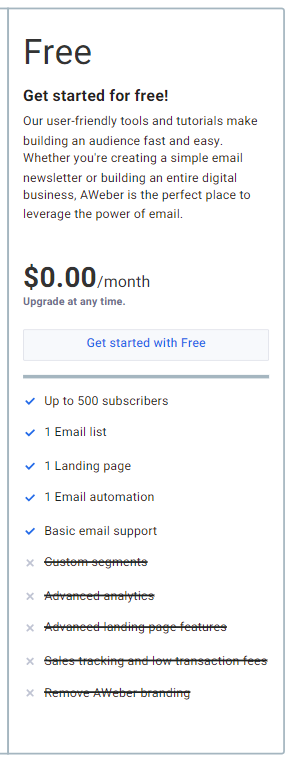
This plan is an excellent way to get a feel for AWeber’s features without any financial commitment. It provides enough functionality to start building and engaging an email list effectively.
Lite Plan
For users who need more advanced features and a larger subscriber limit, AWeber offers the Lite Plan which is priced at $12.50 per month. This plan includes all features in Free plan plus these added features;
- Usage: Include 3 landing pages, 3 email automations, 3 users, and 1 save and send segments.
- Email: has these added features; email split testing, import shared campaigns, and 3 email automations.
- Landing pages: includes the following added feature; Buy and connect domains.
- List building: Has the following added feature; Sign up form split testing.
- Reporting: Advanced message analytics.
- Customer support: Includes Phone
The Lite Plan: AWeber Review
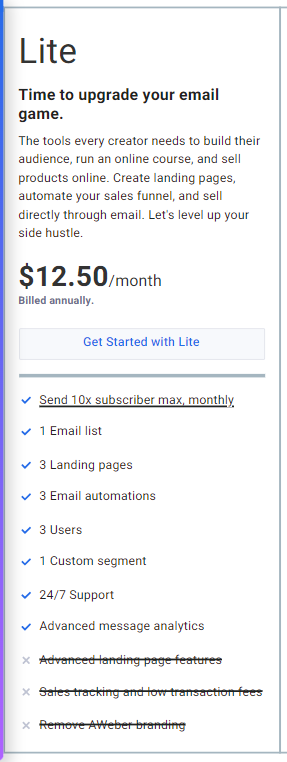
The Lite Plan is perfect for small to medium-sized businesses looking to expand their email marketing efforts and take advantage of advanced automation and testing features.
Plus Plan: AWeber Review
The Plus Plan is priced at $20 per month and caters to businesses that require even more robust email marketing capabilities. This plan includes all the features in Lite Plan plus these added features:
- Usage: Unlimited list profile, unlimited landing pages, unlimited email automations, unlimited users, unlimited save and send to segments, and unlimited subscribers.
- Email: Added features are; Behavioral automation, branded click tracking links, remove AWeber branding, and detailed deliverability reporting.
- Landing pages: Added features; Facebook pixel tracking, and remove AWeber branding.
- Reporting: Added features are; Advanced audience/account analytics Web page tracking, and email sales tracking.
- Customer support: Includes free migration, and priority in chat, email, and phone.
The Plus Plan
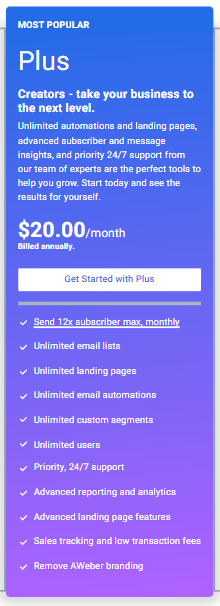
The Plus Plan is designed for growing businesses that need more sophisticated tools to manage and optimize their email marketing campaigns effectively.
Unlimited Plan
For large businesses or those with extensive email marketing needs, the Professional Plan provides comprehensive features.
This plan is priced at $899 per month and includes all features in Lite Plan plus personalized account management.
The Unlimited Plan

The Unlimited Plan is ideal for businesses that require advanced segmentation, detailed analytics, and high-level support to maximize their email marketing success.
AWeber Review: Custom Pricing for Large Enterprises
For businesses with more than 25,000 subscribers or unique requirements, AWeber offers custom pricing plans. These plans are tailored to meet the specific needs of large enterprises, providing scalable solutions and personalized support. Businesses can contact AWeber’s sales team to discuss their needs and receive a customized quote.
AWeber Review: Value for Money
AWeber’s pricing plans are designed to provide value for businesses at every stage of growth. The tiered structure ensures that users only pay for the features and subscriber limits they need. Additionally, AWeber offers a 30-day money-back guarantee for its paid plans, allowing users to try the service risk-free.
Conclusion
AWeber’s pricing and plans cater to a diverse range of users, from individuals and small businesses to large enterprises. Whether you are just starting with email marketing or need advanced features to support a growing business, AWeber offers flexible and affordable options. By understanding the features and benefits of each plan, you can choose the one that best fits your needs and budget, ensuring you get the most out of your email marketing efforts.
AWeber Review: Tips for Getting the Most Out of AWeber
AWeber is a powerful email marketing tool that offers a wide range of features to help you create and manage effective email campaigns. To maximize the benefits of AWeber, it’s essential to utilize its features strategically. In this section, we will provide practical tips for getting the most out of AWeber, ensuring you achieve the best possible results from your email marketing efforts.
1. Leverage the Drag-and-Drop Editor
AWeber’s drag-and-drop editor makes it easy to create professional and visually appealing emails without any coding knowledge. To get the most out of this feature:
- Use Templates: Start with one of AWeber’s pre-designed templates and customize it to match your brand’s look and feel.
- Add Images and Videos: Enhance your emails with images and videos to make them more engaging and visually appealing.
- Include Call-to-Actions (CTAs): Make sure to include clear and compelling CTAs to guide your readers towards the desired action.
2. Utilize Automation and Autoresponders
Automation is one of AWeber’s most powerful features. To take full advantage:
- Set Up Welcome Series: Create a series of automated welcome emails to greet new subscribers and introduce them to your brand.
- Use Behavioral Triggers: Set up automated emails based on subscriber actions, such as opening an email or clicking a link, to send timely and relevant content.
- Create Drip Campaigns: Develop drip campaigns to nurture leads over time with a sequence of strategically timed emails.
3. Segment Your Subscriber List
Segmentation allows you to send more personalized and relevant emails. Here’s how to do it effectively:
- Use Tags: Tag subscribers based on their behavior, preferences, or demographics to create targeted segments.
- Create Interest-Based Lists: Group subscribers based on their interests or past interactions with your emails to tailor your content accordingly.
- Send Targeted Campaigns: Use segments to send targeted email campaigns that resonate with specific groups within your subscriber list.
4. Conduct A/B Testing
A/B testing helps you determine what works best for your audience. To make the most of this feature:
- Test Subject Lines: Experiment with different subject lines to see which ones result in higher open rates.
- Try Different Content: Test variations of email content, including images, CTAs, and layouts, to identify what drives more engagement.
- Analyze Results: Use AWeber’s analytics to compare the performance of different versions and apply the insights to future campaigns.
5. Monitor Analytics and Adjust Accordingly
Regularly reviewing your email campaign performance is crucial for continuous improvement. Here’s how to do it:
- Track Key Metrics: Monitor open rates, click-through rates, bounce rates, and conversions to gauge the effectiveness of your campaigns.
- Use Reports: Utilize AWeber’s detailed reports to understand subscriber behavior and campaign performance.
- Adjust Strategies: Based on your analysis, refine your email content, sending times, and strategies to improve results.
6. Integrate with Other Tools
AWeber integrates with numerous third-party tools, enhancing its functionality. To maximize these integrations:
- Connect E-commerce Platforms: Integrate AWeber with platforms like Shopify or WooCommerce to automate and personalize your e-commerce email campaigns.
- Sync with CRM Systems: Use integrations with CRM tools like Salesforce to manage your contacts and email marketing efforts seamlessly.
- Leverage Social Media: Connect AWeber with your social media accounts to share your email campaigns and grow your subscriber list.
7. Engage with Customer Support and Resources
AWeber offers robust customer support and resources. To make the most of them:
- Utilize the Help Center: Access articles, guides, and video tutorials to get help with using AWeber’s features.
- Attend Webinars: Participate in AWeber’s webinars to learn best practices and advanced tips for email marketing.
- Reach Out for Support: Don’t hesitate to contact AWeber’s support team via email, live chat, or phone for personalized assistance.
AWeber Review: Conclusion
By implementing these tips, you can maximize the effectiveness of AWeber and enhance your email marketing campaigns. From leveraging the drag-and-drop editor and utilizing automation to segmenting your list and conducting A/B tests, these strategies will help you get the most out of AWeber’s powerful features. Regularly monitoring analytics, integrating with other tools, and engaging with customer support will further ensure your email marketing success.
AWeber Review: Pros and Cons of AWeber
AWeber is a popular email marketing tool known for its user-friendly interface and robust feature set. Like any software, it comes with both advantages and disadvantages. In this section, we will explore the pros and cons of using AWeber, helping you to make an informed decision about whether it’s the right email marketing platform for your business.
Pros of AWeber
1. User-Friendly Interface
AWeber’s interface is intuitive and easy to navigate, making it accessible for users of all skill levels. The drag-and-drop email builder simplifies the process of creating professional-looking emails without needing to write code.
2. Automation and Segmentation
AWeber offers powerful automation features that allow you to set up email sequences based on subscriber actions. Segmentation capabilities enable you to target specific groups within your subscriber list with personalized content, improving engagement and conversion rates.
3. Email Deliverability
AWeber has a strong reputation for high email deliverability rates, ensuring that your emails reach subscribers’ inboxes rather than spam folders. This reliability is crucial for the success of your email marketing campaigns.
4. Customer Support
AWeber provides excellent customer support via email, live chat, and phone. The support team is responsive and knowledgeable, assisting users with any issues or questions they may have promptly.
5. Integration Options
AWeber integrates seamlessly with a wide range of third-party tools and platforms, including e-commerce platforms, CRMs, and social media networks. This integration capability enhances its functionality and allows for streamlined workflows.
6. Analytics and Reporting
The platform offers comprehensive analytics and reporting tools that provide insights into the performance of your email campaigns. Track key metrics such as open rates, click-through rates, and subscriber engagement to optimize your strategies effectively.
Cons of AWeber
1. Limited Advanced Features on Lower Tiers
Some advanced features, such as advanced automation and behavioral triggers, are only available on higher-tier plans. Users on the Free Plan or Lite Plan may find these limitations restrictive for more sophisticated email marketing strategies.
2. Learning Curve for Beginners
While AWeber is user-friendly overall, beginners may still face a learning curve when exploring its more advanced features like automation and segmentation. However, AWeber’s extensive support resources and tutorials can help mitigate this challenge.
3. Template Customization
While AWeber offers a variety of email templates, the customization options may be somewhat limited compared to other platforms. Users looking for highly tailored designs may find this aspect of AWeber less flexible.
4. Cost Considerations
While AWeber’s pricing is competitive, the cost may be a consideration for smaller businesses or startups, especially as their subscriber list grows and they require more advanced features available on higher-tier plans.
5. Customer Support Hours
While AWeber offers multiple support channels, the availability of live support may be limited to certain hours or time zones, which could be a consideration for businesses requiring immediate assistance outside standard business hours.
AWeber Review: Conclusion
AWeber offers a robust set of features designed to help businesses of all sizes succeed with their email marketing campaigns. Its user-friendly interface, strong email deliverability, powerful automation capabilities, and excellent customer support are among its key strengths. However, potential drawbacks such as limited advanced features on lower plans and cost considerations should also be taken into account when evaluating AWeber for your email marketing needs.
AWeber Review: Additional Resources
AWeber provides a variety of resources to help users maximize their experience with the platform and enhance their email marketing efforts. Whether you’re looking for guides, tutorials, or community support, AWeber offers comprehensive resources to support your email marketing journey. In this section, we will explore the additional resources available on AWeber, ensuring you have access to everything you need to succeed.
1. AWeber Help Center
The AWeber Help Center serves as a centralized hub for all your support needs. Here, you can find:
- Knowledge Base: Extensive articles and guides covering a wide range of topics, from getting started with AWeber to advanced email marketing strategies.
- Video Tutorials: Step-by-step video tutorials that walk you through using AWeber’s features and functionalities.
- FAQs: Frequently asked questions and troubleshooting tips to help you resolve common issues quickly.
2. Webinars and Training
AWeber regularly hosts webinars and training sessions to educate users on email marketing best practices and maximize their use of the platform. These sessions cover topics such as:
- Email Marketing Strategies: Tips and techniques for creating effective email campaigns and increasing engagement.
- Feature Demos: In-depth demonstrations of AWeber’s tools and functionalities to help you leverage them effectively.
- Advanced Techniques: Insights into advanced automation, segmentation, and analytics to optimize your email marketing efforts.
3. Blog and Case Studies
The AWeber blog features articles that provide valuable insights, tips, and industry trends related to email marketing. Case studies highlight real-world examples of how businesses have successfully used AWeber to achieve their marketing goals. These resources offer inspiration and practical strategies for improving your own email campaigns.
4. Community and Support
Joining the AWeber community allows you to connect with fellow users, share experiences, and exchange tips and advice. AWeber’s community forums and social media groups provide a platform to:
- Ask Questions: Seek advice from experienced users and AWeber experts.
- Share Success Stories: Learn from others’ successes and apply similar strategies to your own campaigns.
- Stay Updated: Stay informed about product updates, new features, and upcoming events.
5. Personalized Support
AWeber offers personalized support to assist users with specific needs or challenges. Contact AWeber’s support team via email, live chat, or phone to get tailored assistance and solutions. Whether you have technical questions, need help with campaign optimization, or require guidance on integrating AWeber with other tools, their support team is ready to help.
Conclusion
These additional resources provided by AWeber are invaluable for enhancing your understanding of email marketing and maximizing your use of the AWeber platform. Whether you are a beginner exploring basic features or an experienced marketer seeking advanced strategies, AWeber’s comprehensive resources ensure that you have the knowledge and support necessary to achieve your email marketing goals.
AWeber Review: Frequently Asked Questions
When considering an email marketing platform like AWeber, it’s natural to have questions about its features, capabilities, and suitability for your business. This section addresses some frequently asked questions to provide clarity and help you make an informed decision about using AWeber for your email marketing needs.
1. What is AWeber?
AWeber is an email marketing platform that allows businesses and individuals to create, send, and track email campaigns. It offers features such as email automation, subscriber segmentation, drag-and-drop email creation, and detailed analytics to optimize marketing efforts.
2. How does AWeber help my business?
AWeber helps businesses engage with their audience through personalized email campaigns. It enables you to build and manage subscriber lists, automate email sequences based on subscriber actions, and analyze campaign performance to improve results.
3. Is AWeber easy to use?
Yes, AWeber is designed to be user-friendly, even for beginners. It offers a drag-and-drop email builder, pre-designed templates, and straightforward automation tools that simplify the process of creating and managing email campaigns without needing technical expertise.
4. What are the key features of AWeber?
Key features of AWeber include:
- Email Automation: Set up automated email sequences based on subscriber actions.
- Drag-and-Drop Editor: Create visually appealing emails with ease.
- Subscriber Management: Organize and segment your subscriber lists for targeted campaigns.
- Analytics: Track and measure campaign performance with detailed insights.
- Integration: Connect with other tools and platforms to streamline workflows.
5. How reliable is AWeber’s email deliverability?
AWeber has a strong reputation for high email deliverability rates, ensuring that your emails reach subscribers’ inboxes rather than spam folders. It employs industry best practices and maintains relationships with internet service providers to maintain deliverability rates.
6. Can I try AWeber before committing?
Yes, AWeber offers a Free Plan that allows you to use the platform with up to 500 subscribers and send up to 3,000 emails per month. This plan is ideal for testing out AWeber’s features and functionalities before deciding to upgrade to a paid plan.
7. What support options does AWeber offer?
AWeber provides multiple support options, including email support, live chat, and phone support. The support team is responsive and knowledgeable, ready to assist with any questions or issues you may have about using the platform.
8. How secure is my data with AWeber?
AWeber prioritizes the security and privacy of user data. It employs robust security measures, including encryption and secure data centers, to protect your information. AWeber is compliant with industry standards and regulations, ensuring your data remains safe.
9. Can AWeber integrate with other tools?
Yes, AWeber integrates seamlessly with a wide range of third-party tools and platforms, including e-commerce platforms, CRM systems, and social media networks. These integrations enhance AWeber’s functionality and allow for streamlined workflows across different marketing tools.
10. What are the pricing plans for AWeber?
AWeber offers a variety of pricing plans to accommodate different business sizes and needs, starting with a Free Plan for up to 500 subscribers. Paid plans include Lite, Plus, and Professional, offering increasing features and subscriber limits. Custom pricing is available for larger enterprises with specific requirements.
Conclusion
These frequently asked questions provide insights into the capabilities, features, and usability of AWeber as an email marketing platform. By understanding these aspects, you can determine whether AWeber is the right choice to support your business’s email marketing goals. For more detailed information or specific inquiries, AWeber’s support team and resources are readily available to assist you.
AWeber Review: Final Thoughts and Conclusion
Choosing the right email marketing platform is crucial for maximizing your marketing efforts and engaging with your audience effectively. AWeber stands out as a robust solution that offers a comprehensive set of features designed to meet the needs of businesses of all sizes. Here’s a summary of what makes AWeber a compelling choice for your email marketing needs.
User-Friendly Interface and Features
AWeber’s intuitive interface and user-friendly features make it accessible to users at all skill levels. Whether you’re creating emails with the drag-and-drop editor, setting up automated campaigns, or analyzing performance metrics, AWeber simplifies the process without compromising on functionality.
Powerful Automation and Segmentation
Automation is a key strength of AWeber, allowing you to streamline your email marketing efforts with automated sequences and personalized messaging based on subscriber actions. Segmentation features enable you to target specific segments of your audience with tailored content, enhancing engagement and conversion rates.
High Email Deliverability and Security
AWeber’s commitment to high email deliverability ensures that your messages reach your subscribers’ inboxes reliably. With stringent security measures in place, including data encryption and secure data centers, AWeber prioritizes the protection of your valuable customer data.
Extensive Integrations and Support
AWeber integrates seamlessly with numerous third-party tools and platforms, enhancing its functionality and allowing for customized workflows. The platform also offers robust customer support through multiple channels, ensuring prompt assistance and guidance whenever you need it.
Flexible Pricing Options
From the Free Plan for beginners to scalable paid plans for growing businesses, AWeber offers flexible pricing options to accommodate different needs and budgets. Whether you’re just starting with email marketing or managing a large subscriber list, AWeber provides plans that scale with your business.
Conclusion
In conclusion, AWeber emerges as a versatile and reliable choice for businesses looking to elevate their email marketing strategies. With its user-friendly interface, powerful automation capabilities, high deliverability rates, and comprehensive support options, AWeber equips you with the tools and resources needed to succeed in today’s competitive digital landscape.
Whether you’re a small business owner, marketer, or entrepreneur, AWeber provides the features and support necessary to create impactful email campaigns, nurture customer relationships, and drive business growth. By leveraging AWeber’s strengths and resources, you can optimize your email marketing efforts and achieve measurable results.





