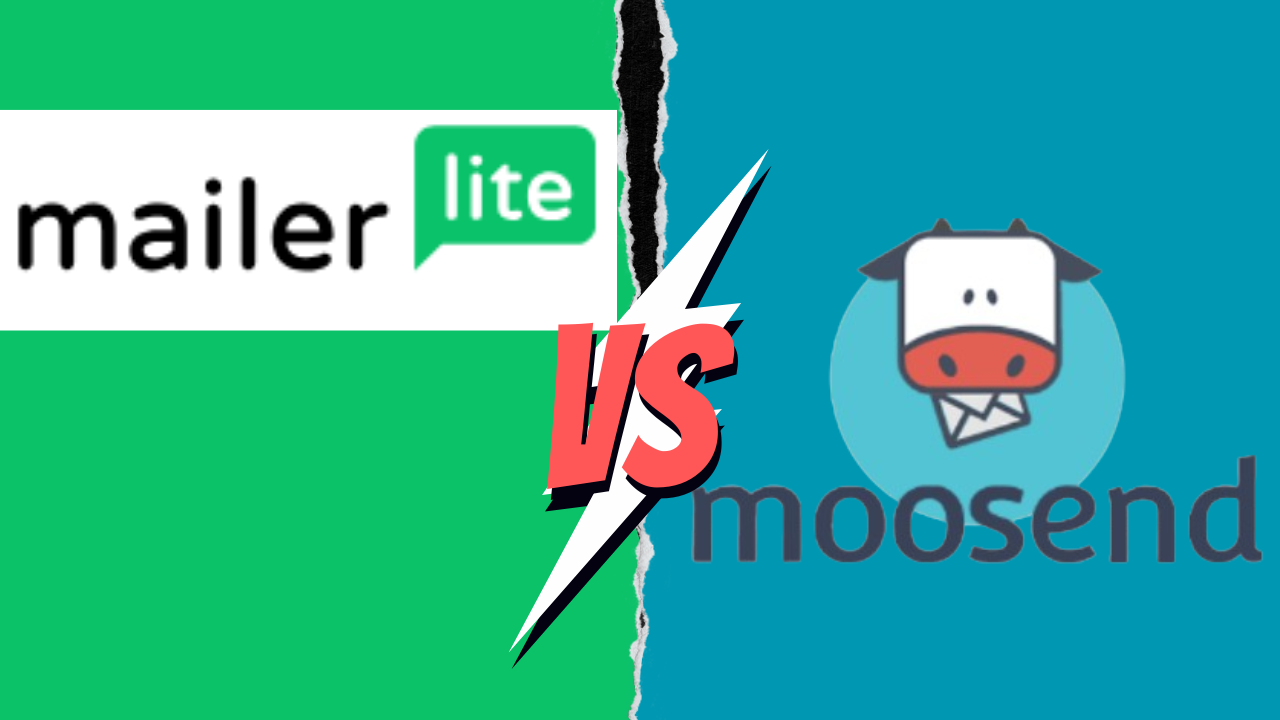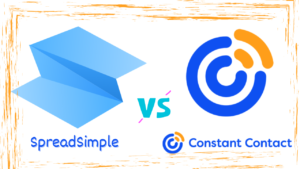Are you torn between MailerLite vs Moosend for your email marketing needs? In this in-depth comparison, we’ll explore the key features, pricing plans, ease of use, and unique offerings of both platforms. By the end of this article, you’ll have a clear understanding of which platform aligns best with your business goals and requirements.
Table of Contents
Ease Of Use: Moosend vs MailerLite
When comparing MailerLite vs Moosend, ease of use is a critical factor. A user-friendly email marketing platform can save time and improve efficiency. Here’s a detailed look at how MailerLite and Moosend stack up in terms of ease of use.
User Interface and Experience
MailerLite: MailerLite offers a clean, intuitive interface that is easy to navigate. The dashboard is well-organized, with clear options for creating campaigns, managing subscribers, and viewing reports. The drag-and-drop editor is straightforward, making it easy for users to design professional-looking emails without any coding knowledge.
Moosend: Moosend also boasts an intuitive user interface. The layout is modern and user-friendly, with all the main features easily accessible from the dashboard. The drag-and-drop editor is highly customizable, allowing users to create complex email designs with ease. Moosend’s interface is designed to be beginner-friendly while still offering advanced options for experienced marketers.
Onboarding Process
MailerLite: MailerLite provides a smooth onboarding process. New users are guided through the setup with a series of tutorials and helpful prompts. The platform also offers a wealth of resources, including video tutorials, webinars, and a comprehensive knowledge base to help users get started.
Moosend: Moosend’s onboarding process is equally impressive. The platform offers a step-by-step guide to help new users set up their accounts and start creating campaigns. Moosend also provides a variety of educational resources, including how-to guides, video tutorials, and a detailed knowledge base.
Learning Curve: MailerLite vs Moosend
MailerLite: MailerLite has a relatively low learning curve, making it an excellent choice for beginners. The interface is intuitive, and the available resources ensure that users can quickly get up to speed. Most users find they can start creating and sending emails with minimal training.
Moosend: While Moosend is also user-friendly, it offers a few more advanced features that might require a bit of time to master. However, the learning curve is still manageable, especially with the help of Moosend’s extensive educational materials. Users can quickly become proficient with the platform’s basic and advanced features.
Email Campaign Features: MailerLite vs Moosend
When comparing MailerLite vs Moosend, the email campaign features offered by each platform play a significant role in determining their effectiveness. Here’s a detailed look at the email campaign features of both MailerLite and Moosend.
Template Availability and Customization
MailerLite: MailerLite provides a wide variety of professionally designed templates that can be easily customized. Users can choose from numerous templates for different types of campaigns, such as newsletters, promotions, and announcements. The customization options are extensive, allowing users to adjust layouts, colors, fonts, and images to match their brand’s look and feel.
Moosend: Moosend also offers a robust selection of email templates. These templates are modern and fully customizable, giving users the flexibility to create visually appealing emails that resonate with their audience. Moosend’s templates cater to various campaign needs and can be easily edited using their intuitive drag-and-drop editor.
Drag-and-Drop Editor
MailerLite: The drag-and-drop editor in MailerLite is user-friendly and highly intuitive. It allows users to create complex email designs without any coding knowledge. Users can add text blocks, images, buttons, and other elements by simply dragging them into the email layout. This feature is perfect for beginners and those who want to quickly create professional-looking emails.
Moosend: Moosend’s drag-and-drop editor is equally powerful and easy to use. It offers a wide range of elements, including images, text, buttons, social media links, and more. Users can easily customize their email campaigns by dragging and dropping these elements into place. The editor also supports advanced features like conditional content and dynamic personalization.
A/B Testing Capabilities
MailerLite: MailerLite includes robust A/B testing features that allow users to test different versions of their emails to see which perform is better. Users can test various elements such as subject lines, email content, images, and call-to-action buttons. The platform provides detailed reports on the performance of each variant, helping users optimize their campaigns for better results.
Moosend: Moosend’s A/B testing capabilities are comprehensive and easy to use. Users can create multiple versions of their emails and test different elements to determine what resonates best with their audience. Moosend provides insightful analytics to help users understand the impact of each variant, enabling them to make data-driven decisions for future campaigns.
By understanding the email campaign features of MailerLite vs Moosend, businesses can choose the platform that best meets their needs for creating, testing, and optimizing email campaigns.
Automation Capabilities: MailerLite vs Moosend
When comparing MailerLite vs Moosend, automation capabilities are a key factor that can significantly impact the efficiency and effectiveness of email marketing campaigns. Here’s a detailed look at the automation features offered by both MailerLite and Moosend.
Workflow Automation Features
MailerLite: MailerLite offers robust automation features that allow users to create complex workflows with ease. Users can set up automated sequences based on various triggers such as subscriber actions, dates, and conditions. This includes welcome emails, follow-up sequences, and re-engagement campaigns. MailerLite’s visual workflow builder makes it simple to design and manage these automation processes.
Moosend: Moosend excels in automation with its powerful and flexible workflow automation features. Users can create detailed automation sequences using a drag-and-drop builder that includes a wide range of triggers, actions, and conditions. Moosend supports advanced automation scenarios such as cart abandonment, lead scoring, and personalized product recommendations, making it a strong choice for businesses with sophisticated marketing needs.
Pre-built Automation Templates
MailerLite: To help users get started quickly, MailerLite provides a selection of pre-built automation templates. These templates cover common scenarios like welcome series, birthday emails, and re-engagement campaigns. Users can customize these templates to suit their specific needs, saving time and effort in setting up automation workflows from scratch.
Moosend: Moosend also offers an extensive library of pre-built automation templates. These templates are designed for a variety of purposes, including lead nurturing, customer retention, and post-purchase follow-ups. The templates are fully customizable, allowing users to tailor them to their unique marketing strategies and goals.
Ease of Creating Automation Sequences: MailerLite vs Moosend
MailerLite: Creating automation sequences in MailerLite is straightforward thanks to its user-friendly interface. The visual workflow builder provides a clear, drag-and-drop environment where users can add and connect various elements. This simplicity makes it accessible even for users with little to no technical expertise.
Moosend: Moosend’s automation builder is also highly intuitive, with a drag-and-drop interface that simplifies the creation of complex workflows. Users can easily add triggers, conditions, and actions to build detailed automation sequences. Moosend’s platform supports more advanced automation capabilities, which might have a slight learning curve but offer greater flexibility for experienced marketers.
Integration Options: MailerLite vs Moosend
When comparing MailerLite vs Moosend, integration options are a critical consideration. Effective integrations allow email marketing platforms to work seamlessly with other tools and services, enhancing overall functionality and efficiency. Here’s a detailed look at the integration capabilities of both MailerLite and Moosend.
Integration with Third-Party Apps and Services
MailerLite: MailerLite supports a wide range of integrations with popular third-party apps and services. These include CRM systems (e.g., Salesforce, HubSpot), eCommerce platforms (e.g., Shopify, WooCommerce), and other marketing tools (e.g., Zapier, WordPress). This extensive integration network enables users to synchronize their email marketing efforts with their overall business operations, ensuring a cohesive workflow.
Moosend: Moosend also offers robust integration options, connecting with a variety of third-party applications. Users can integrate Moosend with CRM systems, eCommerce platforms, and other essential marketing tools. Popular integrations include Shopify, Magento, WordPress, and Zapier. Moosend’s integrations are designed to facilitate seamless data exchange, allowing for more effective and streamlined marketing processes.
API Capabilities: MailerLite vs Moosend
MailerLite: MailerLite provides a powerful API that allows developers to create custom integrations and automate processes. The API documentation is comprehensive and user-friendly, making it easy for developers to implement and manage integrations. This capability is particularly beneficial for businesses with unique needs that require bespoke solutions.
Moosend: Moosend also offers a robust API, enabling developers to build custom integrations and automation. The API is well-documented and supports a wide range of functions, from managing subscribers to sending campaigns. This flexibility allows businesses to tailor their email marketing system to fit their specific requirements and workflows.
Ease of Setup and Use of Integrations
MailerLite: Setting up integrations in MailerLite is straightforward. The platform provides detailed guides and tutorials to help users connect various apps and services. The integration process is designed to be user-friendly, ensuring that even those without technical expertise can easily link MailerLite with other tools.
Moosend: Moosend makes the integration setup process simple and accessible. Users are guided through the process with clear instructions and support resources. Moosend’s intuitive interface ensures that setting up and managing integrations is hassle-free, allowing users to quickly benefit from connected tools and services.
Deliverability Rates: MailerLite vs Moosend
When comparing MailerLite vs Moosend, deliverability rates are a crucial factor to consider. High deliverability rates ensure that emails reach recipients’ inboxes rather than being marked as spam or bouncing back. Here’s a detailed look at the deliverability rates and related features of both MailerLite and Moosend.
Average Deliverability Rates
MailerLite: MailerLite is known for its high deliverability rates, often exceeding 95%. The platform employs advanced technologies and best practices to ensure emails reach their intended recipients. This includes maintaining strong relationships with internet service providers (ISPs) and regularly updating their sending infrastructure.
Moosend: Moosend also boasts impressive deliverability rates, typically around 98%. Moosend’s focus on maintaining clean IP addresses and adhering to strict anti-spam policies contributes to their excellent deliverability performance. Users report consistently high inbox placement, making Moosend a reliable choice for email campaigns.
Measures to Ensure High Deliverability
MailerLite: MailerLite implements several measures to maintain high deliverability rates. These include:
- Authentication Protocols: MailerLite supports SPF, DKIM, and DMARC authentication to verify sender identity and improve email credibility.
- List Cleaning: The platform provides tools to help users clean their email lists, removing invalid or inactive addresses to reduce bounce rates.
- Spam Testing: MailerLite offers spam testing features to help users identify and correct elements that might trigger spam filters.
Moosend: Moosend takes a comprehensive approach to ensuring high deliverability:
- Authentication Standards: Moosend supports SPF, DKIM, and DMARC to enhance email legitimacy.
- List Hygiene: Moosend provides advanced list management features, including automated list cleaning to maintain list quality.
- Pre-send Testing: The platform includes tools for pre-send testing, allowing users to check their emails for potential spam triggers before sending.
Customer Feedback on Deliverability
MailerLite: Users of MailerLite frequently praise the platform for its reliable deliverability. Many customers report that their emails consistently reach their audience’s inboxes, which is crucial for maintaining engagement and achieving campaign goals.
Moosend: Moosend also receives positive feedback regarding deliverability. Users appreciate the platform’s robust deliverability features and the high rate of successful email delivery. This reliability helps businesses maintain effective communication with their subscribers.
By understanding the deliverability rates and related features of MailerLite vs Moosend, businesses can choose the platform that best ensures their emails reach their subscribers’ inboxes, maximizing the effectiveness of their email marketing campaigns.
Analytics and Reporting: MailerLite vs Moosend
When evaluating MailerLite vs Moosend, analytics and reporting capabilities are essential for measuring the success of email marketing campaigns and making data-driven decisions. Here’s an insightful comparison of the analytics and reporting features offered by both platforms.
Types of Reports Available
MailerLite: MailerLite provides users with comprehensive reports that offer insights into various aspects of their email campaigns. Users can track metrics such as open rates, click-through rates, bounce rates, and unsubscribe rates. Additionally, MailerLite offers detailed engagement reports, subscriber growth reports, and email client reports, providing a holistic view of campaign performance.
Moosend: Similarly, Moosend offers a wide range of reports to help users monitor and analyze their email marketing efforts. Users can access reports on open rates, click-through rates, bounce rates, and more. Moosend also provides advanced reports on subscriber engagement, campaign performance over time, and geographical engagement, allowing users to gain valuable insights into their audience’s behavior.
Customization of Reports
MailerLite: MailerLite allows users to customize their reports to focus on the metrics that matter most to them. Users can select specific time frames, segments, and metrics to include in their reports. This customization ensures that users can easily track the performance of their campaigns based on their unique goals and objectives.
Moosend: Moosend offers similar customization options for reports, allowing users to tailor their reports to meet their specific needs. Users can choose which metrics to include, filter data based on different criteria, and export reports in various formats for further analysis. This flexibility enables users to derive actionable insights from their email marketing data.
Data Visualization and Interpretation
MailerLite: MailerLite presents data in visually appealing and easy-to-understand formats. Users can view their reports as graphs, charts, and tables, making it simple to identify trends, patterns, and areas for improvement. The platform also provides explanations and recommendations to help users interpret their data effectively and make informed decisions.
Moosend: Moosend’s reporting interface is similarly designed for clarity and ease of use. Users can visualize their data using a variety of graphical representations, allowing for quick analysis and comparison. Moosend also offers insights and suggestions to help users understand their data and optimize their campaigns for better results.
By leveraging the analytics and reporting features of MailerLite vs Moosend, businesses can gain valuable insights into the performance of their email marketing campaigns and optimize their strategies for better engagement and conversion rates.
Templates and Design Options: MailerLite vs Moosend
When comparing MailerLite vs Moosend, the availability and quality of templates, as well as design options, are vital considerations for creating visually appealing and engaging email campaigns. Here’s a detailed comparison of the templates and design options offered by both platforms.
Variety and Quality of Templates
MailerLite: MailerLite offers a diverse selection of professionally designed email templates to suit various campaign purposes and industries. These templates are modern, responsive, and customizable, allowing users to create eye-catching emails that resonate with their audience. Whether it’s newsletters, promotions, or event invitations, MailerLite provides templates to meet different needs.
Moosend: Similarly, Moosend boasts an extensive library of email templates, covering a wide range of themes and styles. The templates are well-designed, mobile-responsive, and fully customizable, enabling users to create visually stunning emails with ease. Moosend’s templates cater to different campaign objectives, ensuring users can find the perfect template for their needs.
Mobile Responsiveness
MailerLite: All templates offered by MailerLite are mobile-responsive, ensuring that emails look great and function properly on all devices, including smartphones and tablets. This mobile-friendly design is essential for reaching audiences who primarily access emails on mobile devices, improving overall engagement and conversion rates.
Moosend: Similarly, Moosend’s templates are designed with mobile responsiveness in mind, providing a seamless user experience across devices. Whether viewed on desktops, laptops, or mobile devices, Moosend’s templates adapt to different screen sizes and resolutions, optimizing the viewing experience for recipients.
Ease of Customization
MailerLite: MailerLite’s templates are highly customizable, allowing users to tailor them to their brand’s style and preferences. Users can easily adjust elements such as colors, fonts, images, and layouts using the platform’s intuitive drag-and-drop editor. This flexibility enables users to create unique and personalized email campaigns without any coding knowledge.
Moosend: Moosend’s templates are also customizable, offering users the ability to personalize and modify them to match their brand identity. The platform’s drag-and-drop editor makes customization simple and straightforward, allowing users to make changes and updates in real-time. With Moosend, users can easily create professional-looking emails that reflect their brand’s personality.
By leveraging the templates and design options provided by MailerLite vs Moosend, businesses can create visually stunning and engaging email campaigns that capture the attention of their audience and drive desired actions.
Customer Support: MailerLite vs Moosend
When evaluating MailerLite vs Moosend, the quality of customer support is crucial for ensuring smooth operation and resolving any issues that may arise. Here’s a detailed comparison of the customer support options offered by both platforms.
Availability of Support
MailerLite: MailerLite provides customer support via email and live chat. Users can reach out to the support team during business hours for assistance with any queries or issues they may encounter. Additionally, MailerLite offers a comprehensive knowledge base with articles, tutorials, and guides to help users find answers to common questions and troubleshoot problems on their own.
Moosend: Similarly, Moosend offers customer support via email and live chat, ensuring that users can get timely assistance when needed. The support team is available during business hours to address any inquiries or concerns. Moosend also provides an extensive library of resources, including FAQs, video tutorials, and help documentation, to empower users with self-service options.
Quality and Responsiveness of Support
MailerLite: MailerLite is known for its responsive and knowledgeable customer support team. Users praise the platform for its quick response times and helpful assistance in resolving issues. Whether it’s technical questions, account-related inquiries, or general guidance, MailerLite’s support team is dedicated to providing top-notch service and support.
Moosend: Moosend’s customer support team is also highly regarded for its responsiveness and expertise. Users appreciate the prompt and helpful responses they receive when reaching out for assistance. Moosend’s support representatives are knowledgeable about the platform and are committed to ensuring that users have a positive experience and can make the most of the platform’s features.
Availability of Resources
MailerLite: In addition to direct support channels, MailerLite offers a wealth of resources to help users maximize their use of the platform. This includes a comprehensive knowledge base with articles, tutorials, and guides covering a wide range of topics. Users can access these resources at any time to find answers to their questions and learn how to use MailerLite effectively.
Moosend: Moosend similarly provides users with access to a variety of resources to support their use of the platform. This includes FAQs, video tutorials, and help documentation covering various aspects of email marketing and the Moosend platform. These resources empower users to troubleshoot issues, learn new features, and optimize their email marketing campaigns.
By evaluating the customer support options and resources provided by MailerLite vs Moosend, businesses can ensure they have the assistance and guidance they need to succeed with their email marketing efforts.
List Management: Moosend vs MailerLite
When comparing MailerLite vs Moosend, efficient list management is essential for organizing subscribers, segmenting audiences, and maintaining email deliverability. Here’s a detailed comparison of the list management features offered by both platforms.
Subscriber Management
MailerLite: MailerLite provides robust subscriber management tools that allow users to organize and segment their email lists effectively. Users can easily import, export, and manage subscribers, as well as create custom fields to collect additional information. MailerLite also offers advanced segmentation options based on subscriber behavior, demographics, and engagement levels.
Moosend: Similarly, Moosend offers comprehensive subscriber management features, enabling users to organize their lists and segment their audience for targeted campaigns. Users can import and export subscribers seamlessly, as well as create custom fields to capture specific data points. Moosend’s segmentation capabilities allow users to create dynamic segments based on various criteria, ensuring that campaigns reach the right audience.
List Segmentation
MailerLite: MailerLite’s segmentation features allow users to create targeted segments based on a variety of criteria, including subscriber activity, location, and interests. Users can create dynamic segments that automatically update based on subscriber behavior, ensuring that campaigns remain relevant and effective over time.
Moosend: Moosend’s segmentation capabilities are similarly robust, allowing users to create dynamic segments based on subscriber data and behavior. Users can segment their audience based on factors such as demographics, engagement history, and purchase behavior, enabling them to deliver personalized and targeted campaigns that resonate with recipients.
Compliance and Permission Management
MailerLite: MailerLite is committed to ensuring compliance with email marketing regulations, including GDPR and CAN-SPAM. The platform provides tools to help users obtain and manage subscriber consent, as well as mechanisms for handling unsubscribe requests and managing suppression lists.
Moosend: Moosend also prioritizes compliance with email marketing regulations, offering features to help users obtain and manage subscriber consent, as well as tools for handling unsubscribe requests and managing suppression lists. The platform is designed to help users maintain compliance with GDPR, CAN-SPAM, and other relevant regulations.
By leveraging the list management features provided by MailerLite vs Moosend, businesses can effectively organize their subscribers, segment their audience, and maintain compliance with email marketing regulations, ultimately leading to more successful email campaigns.
Compliance and Security: MailerLite vs Moosend
Ensuring compliance and security is paramount when selecting an email marketing platform like MailerLite vs Moosend. Here’s a comprehensive comparison of their compliance and security features.
Compliance with Regulations
MailerLite: MailerLite adheres to stringent compliance standards, including GDPR, CAN-SPAM, and CASL. The platform provides features to help users obtain and manage subscriber consent, maintain transparent unsubscribe processes, and handle suppression lists. MailerLite’s commitment to compliance ensures that users can engage in email marketing activities ethically and legally.
Moosend: Similarly, Moosend prioritizes compliance with email marketing regulations such as GDPR, CAN-SPAM, and CASL. The platform offers tools and features to support compliance efforts, including consent management, transparent unsubscribe processes, and suppression list management. By adhering to regulatory requirements, Moosend enables users to conduct email marketing campaigns responsibly.
Data Security Measures
MailerLite: MailerLite implements robust data security measures to protect user data and ensure the privacy and confidentiality of subscriber information. The platform utilizes encryption protocols, secure data storage practices, and access controls to safeguard user data against unauthorized access, breaches, and cyber threats.
Moosend: Moosend also prioritizes data security, employing advanced encryption techniques, secure data storage protocols, and access controls to protect user data from unauthorized access, breaches, and cyber threats. The platform is committed to maintaining the integrity and security of user information, providing users with peace of mind when conducting email marketing activities.
Transparency and Accountability
MailerLite: MailerLite operates with transparency and accountability, providing users with clear terms of service, privacy policies, and data processing agreements. The platform is committed to providing users with full visibility into its data handling practices, ensuring that users can make informed decisions about their email marketing activities.
Moosend: Moosend also emphasizes transparency and accountability, offering users clear terms of service, privacy policies, and data processing agreements. The platform is dedicated to maintaining open communication with users regarding its data handling practices and compliance efforts, fostering trust and confidence among its user base.
By comparing the compliance and security features of MailerLite vs Moosend, businesses can ensure they choose an email marketing platform that prioritizes ethical practices, data protection, and regulatory compliance.
Unique Features: Moosend vs MailerLite
When considering MailerLite vs Moosend, it’s essential to explore their unique features that set them apart from each other. Here’s an insightful comparison of the unique features offered by both platforms.
MailerLite Unique Features
Visual Journey Builder: MailerLite offers a visual journey builder that allows users to create automated email workflows with ease. This drag-and-drop interface enables users to design complex automation sequences, including welcome series, abandoned cart emails, and personalized customer journeys.
Free Plan for Small Businesses: MailerLite provides a generous free plan for small businesses and startups, allowing them to access essential email marketing features without any cost. This includes automation, landing pages, and a drag-and-drop editor, making MailerLite an attractive option for budget-conscious users.
Custom HTML Editor: MailerLite’s custom HTML editor gives users the flexibility to create fully customized email templates using HTML code. This feature is ideal for users with advanced coding skills who want complete control over the design and layout of their emails.
Moosend Unique Features
Predictive Analytics: Moosend offers predictive analytics capabilities that leverage machine learning algorithms to forecast subscriber behavior and optimize email campaigns. This feature enables users to anticipate subscriber actions and tailor their campaigns for better engagement and conversion rates.
AI-powered Personalization: Moosend utilizes artificial intelligence to deliver personalized content recommendations to subscribers based on their past behavior and preferences. This dynamic content feature helps users create more relevant and targeted email campaigns that resonate with their audience.
Ecommerce Integration: Moosend provides seamless integration with popular ecommerce platforms such as Shopify, Magento, and WooCommerce. This integration allows users to sync customer data, track purchase behavior, and create targeted email campaigns specifically tailored for ecommerce businesses.
By exploring the unique features of MailerLite vs Moosend, businesses can identify the platform that best aligns with their specific needs and objectives, ultimately enhancing their email marketing efforts and driving better results.
Pricing and Plans: MailerLite vs Moosend
MailerLite Pricing
MailerLite offers a free plan and several paid tiers.
Free Plan: MailerLite’s free plan includes up to 1,000 subscribers and 12,000 emails per month, 1 user, 24/7 email and chat support for up to 30 days. This plan also includes access to most features such as the drag-and-drop editor, email automation builder, websites, 10 landing pages, comparative reporting, and signup forms and pop-ups.
Growing business plan: Priced at $9 per month and includes all features in free plan plus unlimited emails, sell digital products, unlimited templates, dynamic emails, auto resend campaign, unlimited websites and blogs, unsubscribe page builder, and multivariate testing.
Advanced: Priced at $18. This plan Includes all features in growing business plan plus Facebook integration, 3 users, custom HTML editor, promotion pop-ups, multiple triggers in automations, preference center, AI writing assistant, smart sending, and partner discounts.
Enterprise: This plan includes all features in advanced plan plus dedicated success manager, dedicated IP and deliverability consultation, onboarding consultation and training, and account audit, over 100k subscribers, and performance improvement.
Mailer Lite Pricing Plans
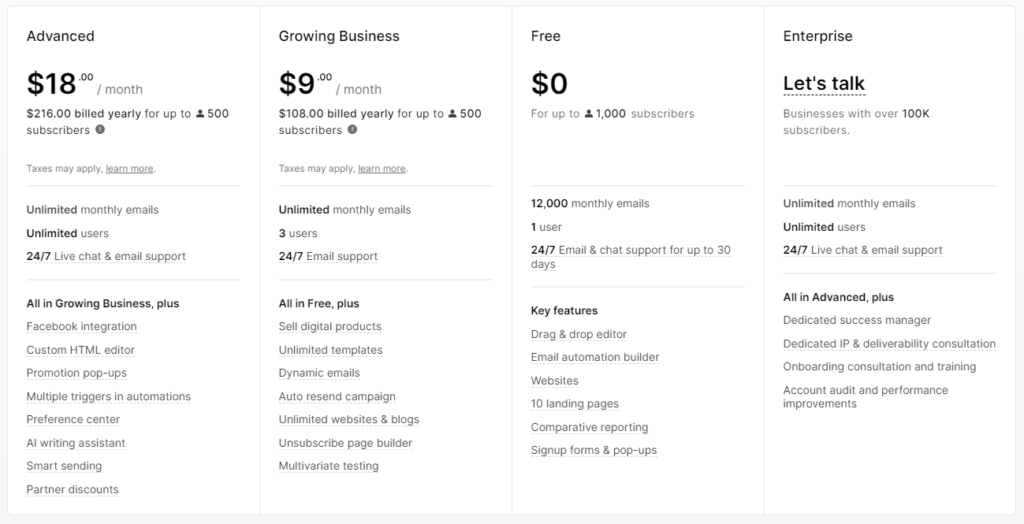
Moosend Pricing
Moosend also provides a variety of plans, starting with a free plan and paid tiers.
Free Plan: Moosend’s free plan is slightly more generous, offering unlimited emails for up to 1,000 subscribers. It includes access to core features such as the drag-and-drop editor, 1 automation workflows, 1 landing page, 1 subscription form, 2 team members, analytics, and several other features.
Pro Plan: Priced at $7 per month and includes all features in free plan plus SMTP server, subscription forms, landing pages, 5 team members, and automation workflows.
Enterprise: This plan includes all features in Pro plan plus account manager, custom reporting, SSO and SAML, dedicated IP, audience discovery, file attachments, “when someone browses any page” trigger, “when someone views any product” trigger, service level agreement, priority support, premium campaign performance, deliverability and strategy optimization, and 10+ team members.
Moosend Pricing Plans
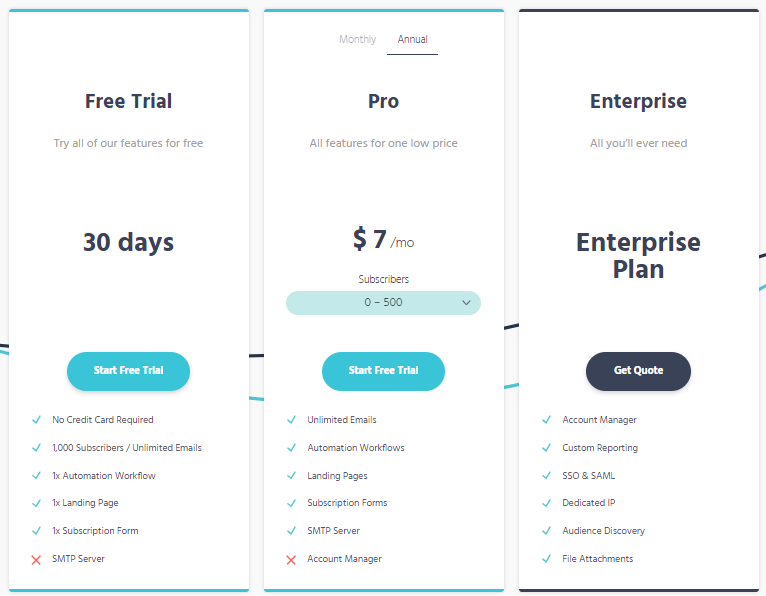
Value for Money: MailerLite vs Moosend
Both MailerLite and Moosend offer competitive pricing with robust features in their free and lower-tier paid plans. However, Moosend’s free plan provides unlimited emails, which might be more appealing for businesses with frequent email campaigns. Conversely, MailerLite’s straightforward pricing and feature set can be more attractive for smaller businesses or those just starting with email marketing.
Final Thoughts And Conlution: MailerLite vs Moosend
In conclusion, both MailerLite and Moosend offer robust email marketing solutions with a range of features designed to help businesses create, manage, and optimize their email campaigns.
For users prioritizing simplicity, affordability, and ease of use, MailerLite stands out with its intuitive interface, extensive template library, and user-friendly automation tools. Its free plan option makes it an attractive choice for small businesses and startups looking to get started with email marketing without breaking the bank.
On the other hand, Moosend shines with its advanced features such as predictive analytics, AI-powered personalization, and seamless ecommerce integration. These capabilities make it a compelling option for businesses seeking to leverage data-driven insights and deliver highly targeted, personalized email campaigns.
Ultimately, the choice between MailerLite and Moosend depends on the specific needs, priorities, and goals of each individual business. Whether prioritizing simplicity, affordability, advanced features, or integration options, both platforms offer valuable tools and resources to help businesses succeed in their email marketing endeavors. By carefully evaluating the unique features, compliance measures, and support options offered by each platform, businesses can make an informed decision that aligns with their objectives and drives results in their email marketing efforts.